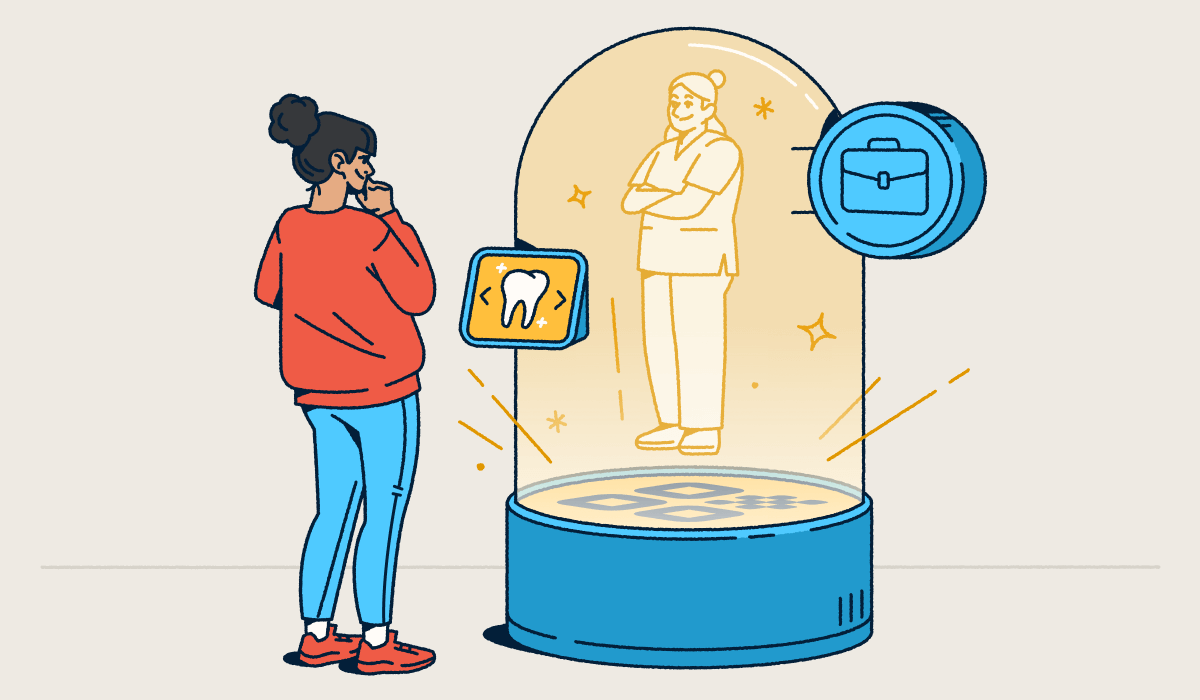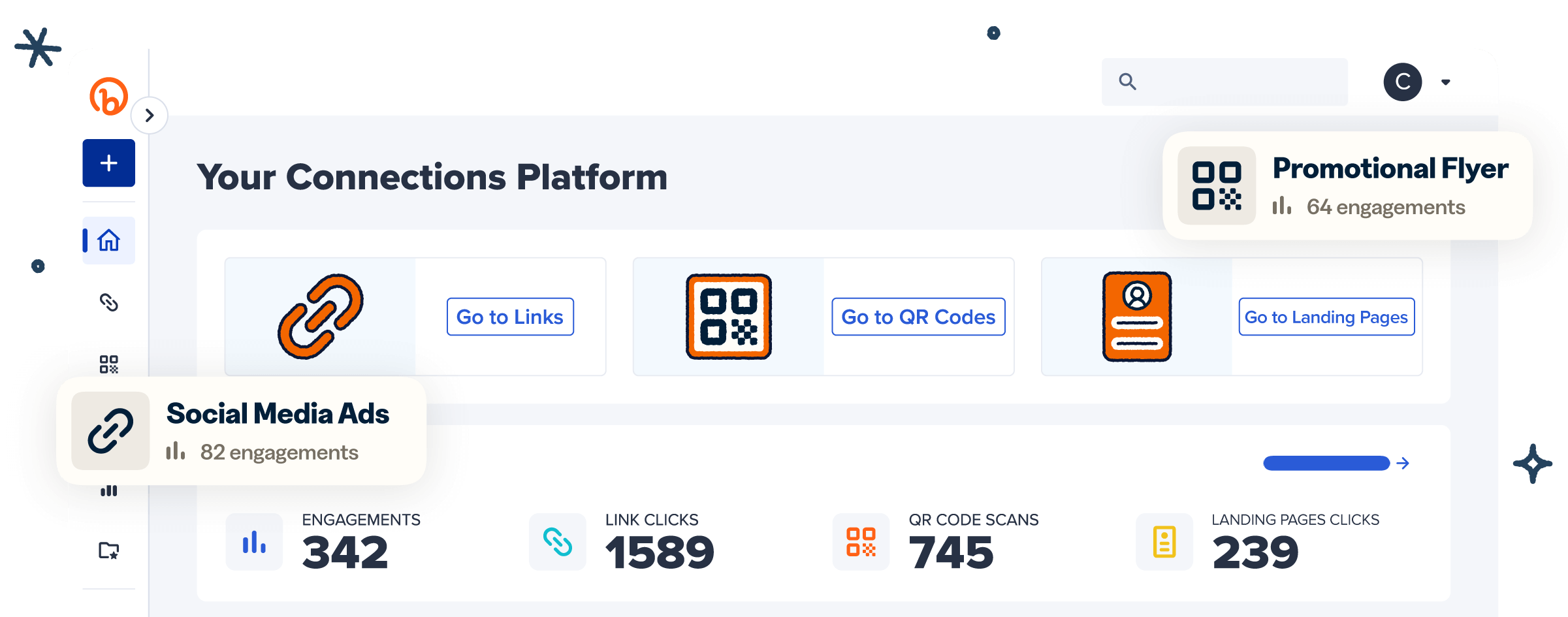Customer feedback is gold for subscription-based brands, but gathering it at the right time and place is often challenging. Traditional methods like email surveys or delayed follow-ups miss the moment when your customer is most engaged: right after unboxing. That’s where QR Codes shine.
By placing a scannable feedback QR Code directly inside your product packaging, you can turn a single scan into actionable insights. It’s a seamless, mobile-first way to capture authentic reactions while the experience is fresh. You can use this real-time data to improve personalization, boost retention, and uncover hidden customer engagement friction points. Fast, simple, and scalable—QR Codes for surveys make feedback collection easier and smarter. Let’s look at how to make every unboxing count.
Note: The brands and examples discussed below were found during our online research for this article.
How QR Codes improve the feedback experience
In today’s $25 billion subscription box economy, feedback isn’t just a nice-to-have—it’s a growth engine. But capturing it at the right moment, in the right way, is a challenge.
That’s where QR Codes come in. These small, scannable assets create big opportunities for your branding team to connect with subscribers through their mobile devices at exactly the right time: during the unboxing experience. Here’s how to turn a simple scan into actionable insights.
Make feedback mobile and effortless
Digital marketers know that timing is everything, especially when it comes to gathering feedback. With QR Codes, you can meet subscribers where they are: on their phones and in the moment. Instead of asking users to search their inbox or remember a login, a simple scan takes them straight to your feedback form. Research shows that seeking feedback at the moment of unboxing can boost customer lifetime value by over 5%.
This frictionless experience dramatically lowers the barrier to participation. Whether your audience skews Gen Z, Millennial, Gen X, or Boomer, the universal familiarity with QR Code scanning ensures you get broader, more representative insights.
With Bitly QR Codes, you can link directly to a survey tool of your choice or a branded Bitly Pages site with an embedded feedback survey, keeping the experience smooth, mobile-first, and on-brand. Our wide selection of page templates makes it easy for non-technical members of your team to create a professional service experience.
For example, a beauty and grooming subscription service could use QR Codes inside their boxes to direct subscribers to mobile-optimized surveys and product feedback forms. By placing a scannable code that links directly to a short, mobile-friendly review page, they’d eliminate the need for app logins or email searches.
Place QR Codes at key unboxing moments
The unboxing moment is your golden window—when emotions are fresh, attention is high, and opinions are forming. That’s exactly when you want feedback. Add QR Codes where they’ll maximize ease of use: inside the box lid, on a product insert, or at the bottom of a thank-you card. These placements turn packaging into a conduit for customer satisfaction.
This real-time context leads to honest, emotionally rich responses—insights that gather insights that delayed surveys often miss.
With a Bitly QR Code, you can fully customize the design by adding branded frames, brand colors, your logo, and specific calls to action, making your ask feel polished and compelling. It’s the smart way to boost engagement and response rates.
Imagine a lifestyle subscription box company that strategically places QR Codes on elegant inserts included in each box. These inserts often appear alongside a welcome card or inside the box lid and prompt customers to “Tell us what you think!” with a call-to-action QR Code. Scanning the code brings customers to a stylized feedback form where they can rate the experience and products. This captures emotions while they’re fresh, leveraging the “golden moment” of unboxing for richer, more emotionally resonant feedback.
Enable real-time reactions and NPS collection
Want to measure how your customers really feel? QR Codes make it easy to collect Net Promoter Scores (NPS) or instant feedback within moments of delivery. Subscribers simply scan and submit—no hassle, just valuable insights into your customers’ needs.
This immediacy lets you tap into authentic sentiment and identify promoters, passive users, and potential churn risks before it’s too late. You can address concerns fast and double down on what’s working.
Our short links and QR Codes offer seamless functionality with survey platforms like Google Forms and Typeform, or linked response forms on Bitly Pages, giving you total flexibility with a trackable, mobile-friendly customer experience front end.
A meal subscription box could integrate QR Codes on their recipe cards and delivery inserts to collect Net Promoter Score (NPS) feedback immediately after meal preparation. Customers scan the code to quickly share whether they would recommend the service, rate the quality of ingredients, or report any issues. This would allow the provider to identify service pain points in real time and swiftly act on negative feedback, reducing churn and increasing customer satisfaction.
What to track and optimize using Bitly
QR Codes have transformed how brands gather customer feedback, especially at key touchpoints like unboxing. But collecting feedback is just the beginning. To truly drive retention and loyalty, digital marketers need to track performance, spot trends, and optimize in real time. That’s where Bitly comes in. With robust tracking and analytics tools, we help you turn every QR Code scan into insight—and every insight into action.
Monitor scan volume and timing
Want to know when your customers are most engaged? We make it easy. With Bitly Analytics, you can see how often users scan your QR Codes, broken down by day, device type, and city/country location. These metrics give your team a clear picture of audience behavior around unboxing and feedback.
By analyzing scan patterns, you can pinpoint which box placements, delivery windows, or marketing triggers are generating the most engagement. Whether it’s Monday delivery day or a Friday end-of-the-work-week scan surge, Bitly shows you the “when” and “how often” behind every interaction.
Track which messages or formats perform best
It’s important to refine your feedback process by testing and tracking different placements, calls to action, and design formats to see which drive the most scans. Is it the thank-you card with bold text? Or the inside-lid code with a cheeky message? When you place different codes in different spots, you’ll know!
With tools like Bitly Campaigns, custom folders, and link labels, you can easily organize and compare performance across different marketing strategies, subscription box versions, user segments, or feedback incentives. These features give your marketing team the clarity to scale what works and refine what doesn’t.
Use QR Code scans to spot churn risks early
A sudden drop in feedback scans or questionnaire submissions isn’t just a dip—it could be a red flag. When QR Code activity slows, it may signal that a customer is disengaging. With Bitly’s real-time data, retention teams can proactively identify these early signs and take action before a subscriber joins the 10% of users planning to hit “cancel” this month.
Maybe it’s time to reach out to tapering respondents with a special offer, personalized message, or quick win to re-engage them. Either way, Bitly ensures you’re not flying blind. Instead, you’re equipped with the insights needed to provide user-friendly support for customers at every step.
A feedback collection workflow for your subscription boxes using Bitly
Collecting customer feedback shouldn’t be a technical hurdle—it should be a natural part of your marketing workflow. With Bitly, you can build a simple, repeatable process for capturing subscriber sentiment right at the unboxing moment. No developers, no delays—just smart tools that help you listen, learn, and improve every box you send.
Step 1: Create a feedback form or NPS survey
Start by creating a short, mobile-friendly survey that’s easy to complete in under a minute. Use tools your team already knows, like Google Forms or Typeform. Keep the focus tight: Ask only the questions that will help you improve your target audience’s subscriber experience.
Don’t forget to include an NPS question. NPS gives you a consistent, trackable way to measure overall sentiment and loyalty over time—great for benchmarking customer happiness and identifying growth opportunities.
Step 2: Generate a Bitly Code linking to the form
Next, head to Bitly and create a QR Code that links directly to your feedback form. Choose a short, branded Bitly link that sets the right tone with a compelling call to action like “Scan to share feedback.”
Don’t forget: Visual design matters! Make sure your QR Code is easy to scan and aligns with your brand style. With a Bitly paid plan, you can fully customize the color, add your logo, and update the callout text to make your ask clearer and more compelling.
Step 3: Add the QR Code to an insert or packaging element
Placement is everything. Add your QR Code where subscribers will naturally see it during the unboxing, and make sure it’s large enough to scan easily and catch the eye. Keep the tone of the accompanying text positive and conversational, so it feels like a friendly invitation rather than a chore.
This is the moment of highest emotional impact, so take advantage of it! Scanning during unboxing captures fresh reactions and yields higher-quality, more authentic feedback.
Step 4: Monitor scan activity and use engagement patterns
Once your boxes are out in the world, it’s time to track engagement. Bitly Analytics tracks every scan by location, date, and device type.
These insights help you identify what’s working: which box designs, placements, or CTAs are driving the most interaction. Look for trends—like dips in scan volume by tier, or seasonal changes in engagement—to help you refine your strategy over time. By identifying these shifts early, you can pivot your services to retain subscribers and even encourage them to share their reactions to your improvements on social media.
Use QR Code feedback to improve retention and experience
Collecting customer feedback isn’t just a task on your to-do list—it’s a powerful way to unlock what your subscribers love (and understand what they don’t). The insights you gather directly impact how you shape your box experience, improve retention, and keep customers coming back for more.
QR Codes make that process seamless. With a quick scan, subscribers can share their thoughts instantly—no emails, no logins, just real-time feedback delivered in a mobile-first format. And with Bitly, every scan becomes trackable data your team can act on.
Ready to optimize every box you send? Start turning feedback into growth with custom QR Codes and smart analytics. Explore Bitly’s pricing plans to find the right fit for your team.